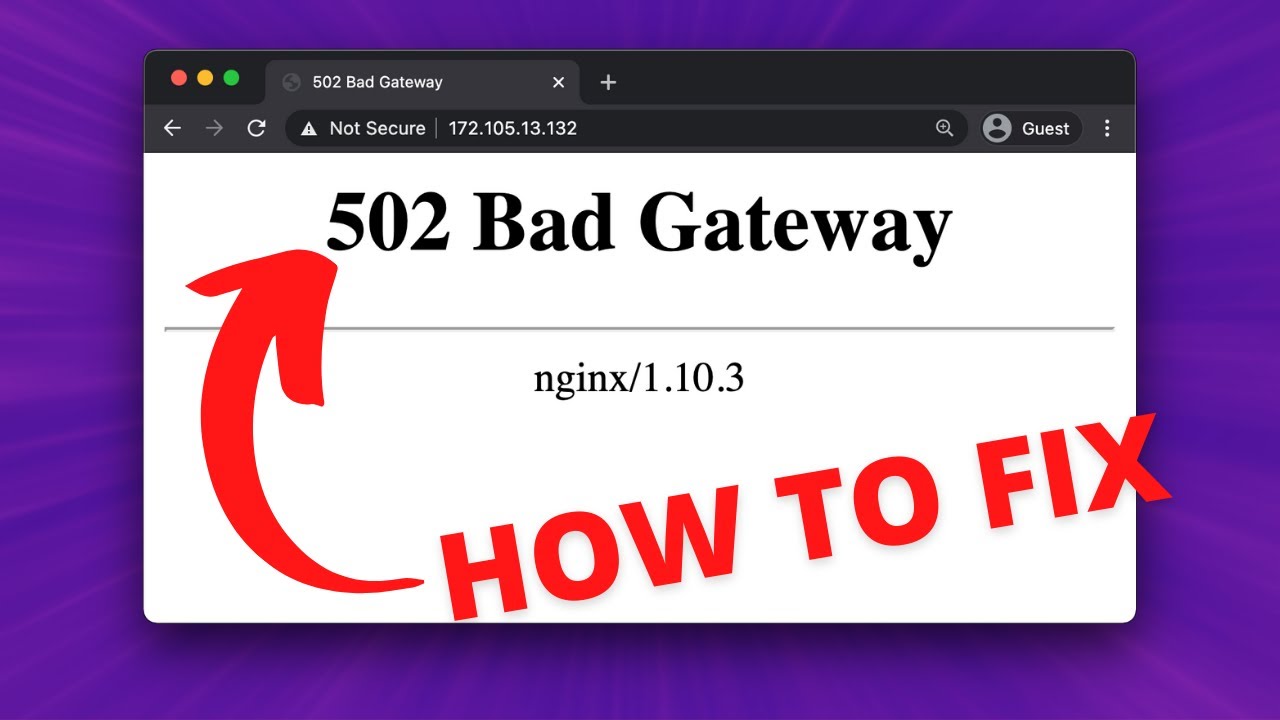Are you browsing a website only to see a frustrating message that reads “Error 502 Bad Gateway” pop up on your screen? If so, you’re not alone. This error is one of the most common server-side errors that internet users encounter. It can happen on any website and can be caused by a variety of factors.
In this article, we’ll dive into the details of Error 502 Bad Gateway, what causes it, and how to fix it. We’ll also discuss some tips for preventing this error from appearing in the future. So keep reading to find out all there is to know about this pesky error code.
Overview of Error 502 Bad Gateway
Error 502 Bad Gateway is a type of HTTP status code that indicates a problem with communication between servers. When you visit a website, your web browser sends a request to a server and waits for a response. In some cases, instead of getting the desired response, it receives an error message. In the case of Error 502 Bad Gateway, the server acting as a gateway or proxy received an invalid response from the upstream server it accessed to fulfill the request. This means that there was a breakdown in communication between two servers, resulting in the error being displayed on your screen.
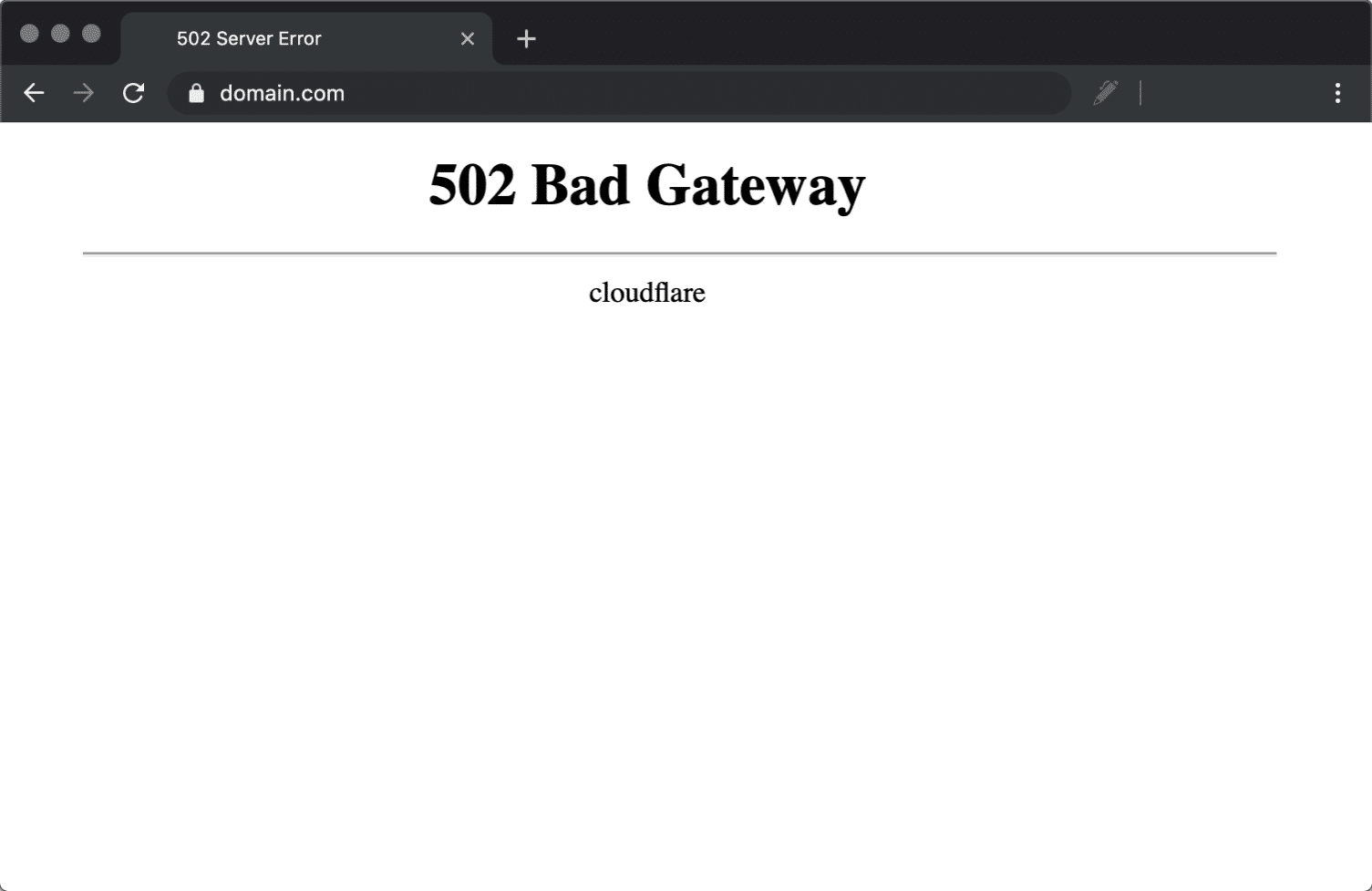
Error 502 Bad Gateway is an HTTP status code that signals an issue in the communication between servers
The number 502 in this error code refers to the specific error within the 5xx category, which denotes server-side errors. This particular error usually occurs when there is a problem with the proxy server, meaning that the server you are trying to access using a proxy server cannot fulfill your request. The error message will typically look something like this:
Overall, Error 502 Bad Gateway is an indication that something has gone wrong in the process of establishing a connection between your device and the website server. It can be caused by a wide range of issues, which we’ll explore in more detail in the next section.
Common Causes of Error 502 Bad Gateway
As mentioned earlier, there are numerous reasons why you might encounter Error 502 Bad Gateway. Some of the most common causes include:
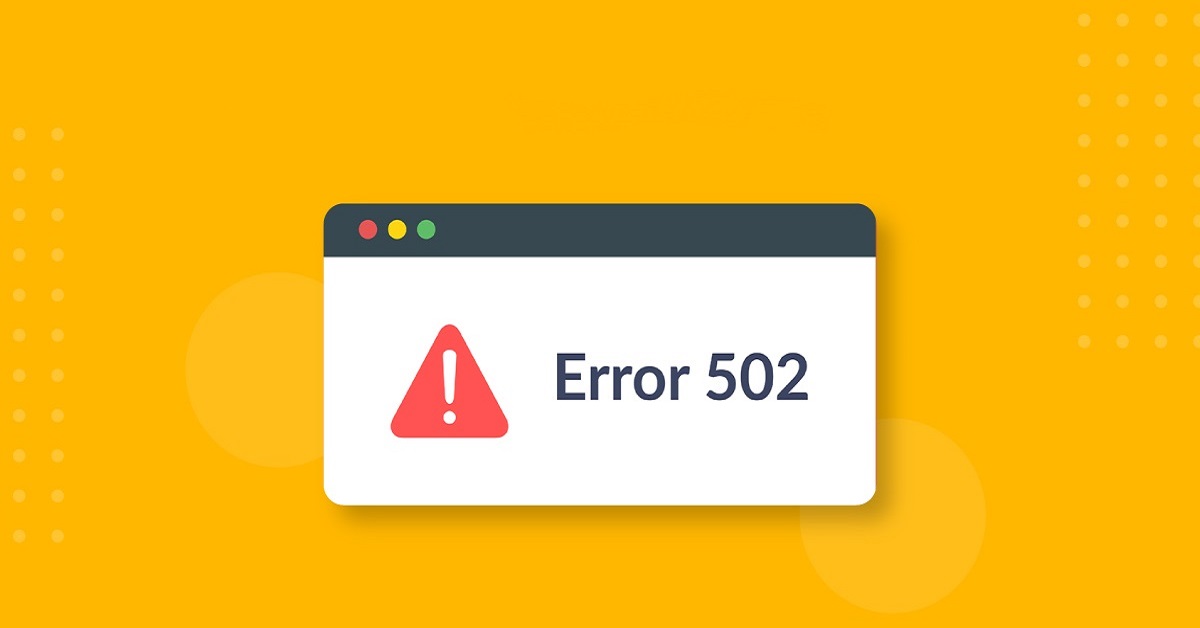
There are many factors that could lead to encountering Error 502 Bad Gateway
Server Overload
One possible cause of Error 502 Bad Gateway is server overload. This means that the server you are trying to access is receiving too many requests at the same time, causing it to become overwhelmed and unable to handle the traffic. As a result, it fails to respond to some requests, leading to the appearance of this error on your screen. This issue is often temporary and resolves itself once the server’s load goes down.
Network Issues
Network connectivity issues between servers can also result in Error 502 Bad Gateway. In some cases, the connection could be lost completely, while other times, it might be slow or unstable. For instance, if the proxy server or the upstream server is experiencing internet connectivity problems, it will not be able to transfer data back to your device, resulting in the error message being displayed.
DNS Issues
Domain Name System (DNS) errors can also lead to Error 502 Bad Gateway. The DNS system helps to translate domain names into IP addresses that machines can understand. If the DNS server cannot find the correct IP address for the domain you are trying to access, it will return an error, leading to the 502 bad gateway error message.
Faulty Firewall Settings
Firewalls are an essential security feature that can prevent unauthorized access to your network or device. However, they can also sometimes cause issues when they are misconfigured. If your firewall settings are too restrictive, they might block requests from reaching the destination server, resulting in Error 502 Bad Gateway.
Website Issues
Sometimes, the problem is not on your end. The website you are trying to access may experience internal server errors, which can cause the gateway or proxy server to return a 502 error message instead of the page you requested. This situation can occur if the website’s server is misconfigured or experiencing technical difficulties.
How to Fix Error 502 Bad Gateway
Now that we’ve explored some of the reasons behind Error 502 Bad Gateway let’s look at some ways to fix it. Most of these solutions are simple and can be implemented by anyone, regardless of technical expertise.
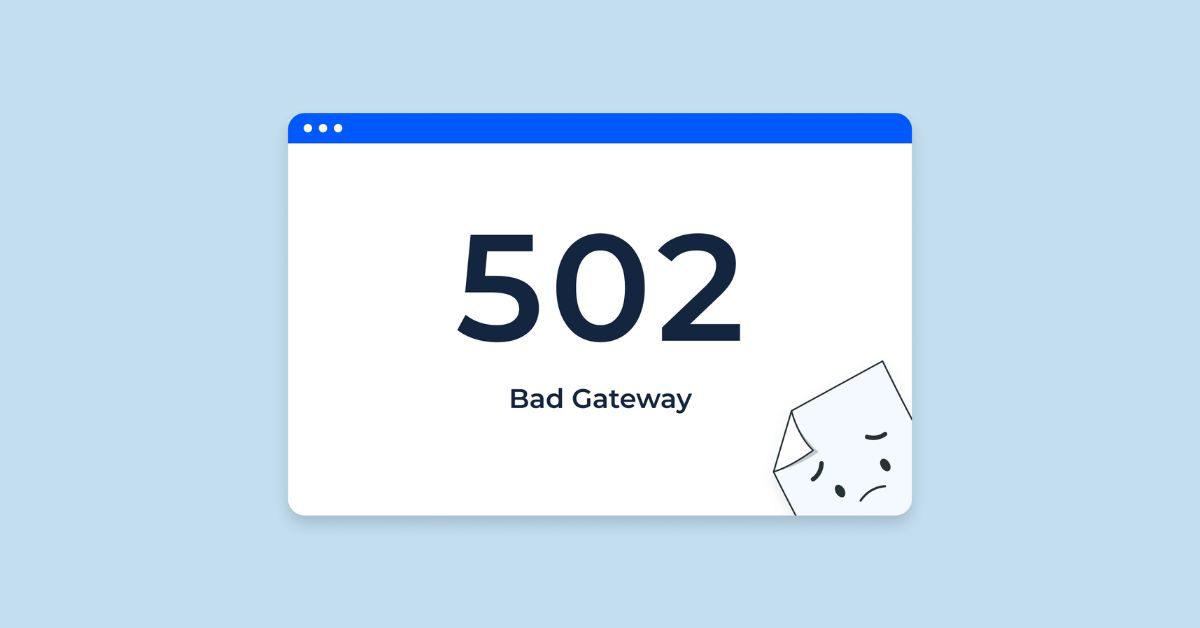
The majority of these fixes are straightforward and can be implemented by individuals, regardless of their technical knowledge
Refresh the Page
The first thing you should do when you encounter any error while browsing is to refresh the page. Sometimes, the error might be a temporary glitch, which a simple refresh can fix. To do this, press the “F5” key on your keyboard or click the refresh/reload button in your browser’s toolbar.
Clear Your Browser’s Cache and Cookies
If refreshing the page doesn’t work, the next step is to clear your browser’s cache and cookies. These files are stored on your device to improve loading speed and remember your browsing preferences. However, they can sometimes become corrupted, causing issues like Error 502 Bad Gateway. Clearing them will force your browser to download fresh versions, which may resolve the issue.
To clear your cache and cookies, follow the steps below:
For Google Chrome Users
- Click on the three dots in the top-right corner of your browser window.
- Select “More tools,” then “Clear browsing data.”
- Choose the time range for which you want to clear the data (we recommend selecting “All time”).
- Check the boxes next to “Cookies and other site data” and “Cached images and files.”
- Click “Clear data.”
For Mozilla Firefox Users
- Click on the three lines in the top-right corner of your browser window.
- Select “Options.”
- Click on “Privacy & Security” in the left-hand menu.
- Under “Cookies and Site Data,” click “Clear Data.”
- Check the boxes next to “Cookies and Site Data” and “Cached Web Content.”
- Click the “Clear” button.
For Safari Users
- Click on “Safari” in the menu bar.
- Select “Preferences.”
- Click on “Privacy.”
- Click on “Manage Website Data.”
- Click “Remove All.”
Try a Different Browser
If clearing your cache and cookies doesn’t work, consider trying a different browser. Sometimes, the issue might be caused by compatibility issues between your browser and the website you are trying to access. Switching to a different browser can help overcome this problem.
Disable Your Proxy Server
If you use a proxy server to browse the internet, try disabling it temporarily to see if that resolves the issue. If Error 502 Bad Gateway disappears, then the proxy server is likely the culprit. You may need to reconfigure it or switch to a different proxy server to fix the problem.
Restart Your Device
A simple restart can work wonders when it comes to resolving technical issues. If you’re using a mobile device, turn it off and back on again. For computers, try shutting it down completely and turning it back on after a few minutes. Often, this simple step can fix many problems, including Error 502 Bad Gateway.
Contact the Website Owner
If none of the solutions above work, then the issue is most likely with the website’s server. In this case, there is nothing you can do except wait for the website owner to fix the problem. However, you can reach out to them and let them know about the issue. They may be able to provide you with an estimated time for when the problem will be resolved.
Tips for Preventing Error 502 Bad Gateway
While Error 502 Bad Gateway is not entirely preventable since it can occur due to factors outside of your control, there are a few things you can do to minimize its occurrence. Some of these include:
Keep Your Device Up to date
Make sure to regularly update your device’s operating system and browser to the latest version. These updates often come with bug fixes and security patches that can help prevent problems like Error 502 Bad Gateway.
Use a Reliable Internet Connection
Having a stable internet connection is crucial for preventing all types of errors while browsing. If you frequently encounter Error 502 Bad Gateway, consider upgrading to a more reliable internet service provider (ISP).
Use a Trusted VPN
If you use a Virtual Private Network (VPN) to browse the internet, make sure to use a reputable one. A poorly configured or unreliable VPN could cause issues that result in Error 502 Bad Gateway.
Avoid Using Public Wi-Fi
Public Wi-Fi networks are notorious for being unsecure and prone to connectivity issues. When possible, avoid using them, especially when accessing sensitive websites or performing high-bandwidth activities like streaming or downloading large files.
Conclusion
Error 502 Bad Gateway is a common error that many internet users encounter while browsing. It can be frustrating, as it disrupts your online activities and can be caused by various factors. However, as we’ve discussed in this article, most solutions are simple and can be implemented by anyone. By following the tips outlined here, you can reduce the frequency of this error and enjoy a smoother, hassle-free browsing experience.