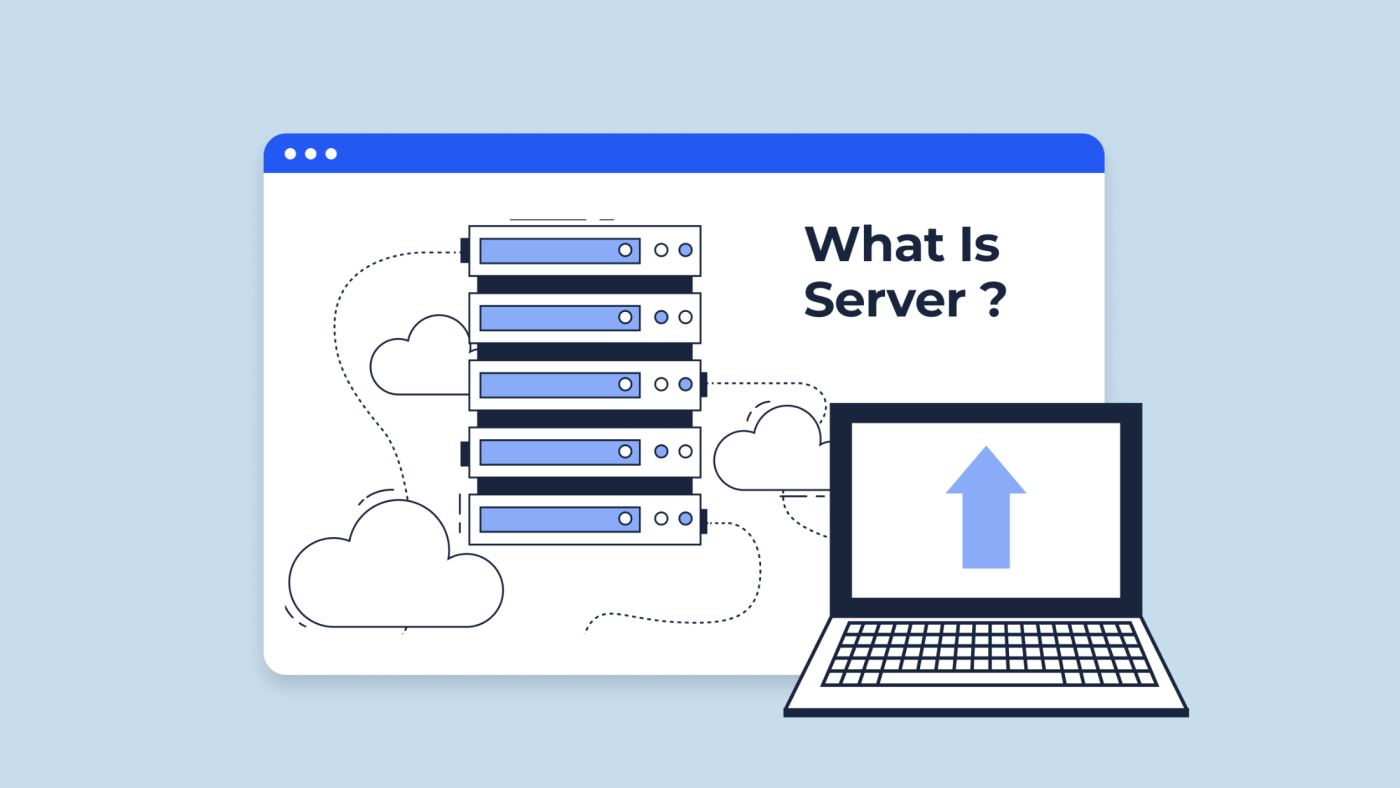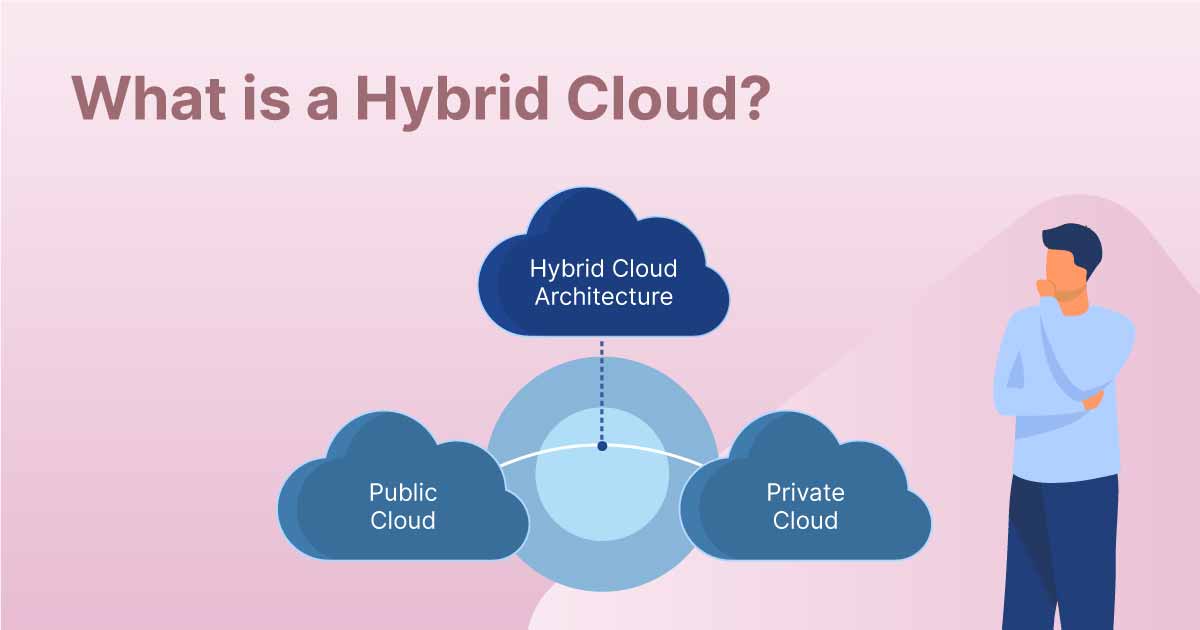The internet has become a vital part of our daily lives, from shopping to socializing, and even working. Behind this vast web of information lies a complex network of servers that power websites and applications. At the heart of this network are web servers, which play a critical role in delivering content to users across the globe.
In this article, we will delve into the world of web servers – what they are, how they work, and their importance in keeping the internet running. We will also explore the different types of web servers, their functionalities, and how they have evolved over time. So, let us begin our journey through the fascinating world of web servers.
What is a Web Server?
A web server is a software application that runs on a physical or virtual computer and is responsible for serving website content to client devices upon request. It acts as an intermediary between the client device and the website, handling requests for data and delivering the requested information back to the user’s device. In simple terms, a web server delivers website content to users when they click on a link, type in a URL, or submit a form.

A web server is a software program that operates on a physical or virtual computer and serves website content to client devices when requested
Definition and Functionality
A web server is a fundamental component of the World Wide Web and is an essential part of the client-server model. It works on a request-response model, where a client device requests information from the server, and the server responds by providing the requested content. The primary function of a web server is to store, process, and deliver web pages to clients upon request.
Apart from delivering static web pages, modern web servers also have the capability to run applications, generate dynamic content, and manage data transmission between the client and server. They also handle tasks such as user authentication, load balancing, and caching for improved performance.
Evolution of Web Servers
The concept of web servers can be traced back to the early days of the internet when Tim Berners-Lee first proposed the idea of a global hypertext system in 1989. The first web server, called CERN HTTPd, was developed by Tim Berners-Lee at CERN (European Organization for Nuclear Research) in 1990. It was a simple program that allowed users to access documents stored on a central server through a web browser.
In the mid-1990s, the popularity of the internet skyrocketed, and with it, the need for more advanced web servers emerged. In 1995, the Apache HTTP Server was released, which quickly became the most popular web server due to its open-source nature and flexibility. Microsoft also entered the market with their own web server, Internet Information Services (IIS), which was bundled with Windows operating systems.
Over the years, there have been significant advancements in web server technology, including support for multiple programming languages, improved security features, and better performance. Today, web servers are highly optimized and can handle millions of requests per second, making them a critical component in keeping the internet running smoothly.
Key Components
Web servers are complex software applications that consist of various components working together to serve website content to users. Let us take a look at some of the key components of a web server.
- HTTP Server: Also known as the HTTP daemon, this is the core component of the web server that handles HTTP requests and responses. It follows the request-response model, where it receives an HTTP request from a client and responds with the requested resource.
- Virtual Hosts: Virtual hosts allow multiple websites to share a single physical server, making it cost-effective for website owners. They also enable the web server to serve different content based on the domain name or IP address used to access the site.
- Plugins/Modules: These are additional software components that can be added to enhance the functionality of the web server. For example, a caching module can reduce page load times by storing frequently accessed data in memory.
- Configuration File: The web server’s configuration file contains all the settings and rules that define how the server will function. It includes information such as the server’s root directory, virtual host settings, and security configurations.
- Security Features: Web servers have robust security features to protect against cyber threats and ensure the integrity of website data. Some commonly used security features include SSL certificates, firewalls, and access controls.
Types of Web Servers
Web servers are available in various forms, each catering to specific needs and requirements. In this section, we will take a closer look at some of the popular web servers used today.
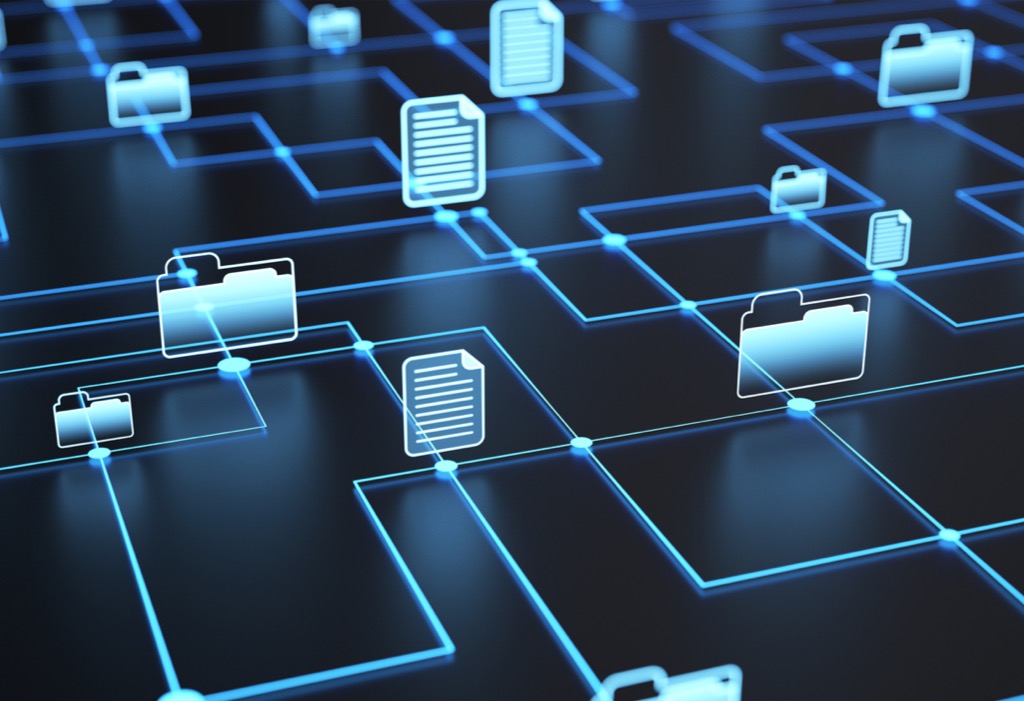
There are different types of web servers, each designed to meet specific needs and requirements
Apache
Developed and maintained by the Apache Software Foundation, the Apache HTTP Server is currently the most widely used web server, powering over 40% of all websites on the internet. It is an open-source and cross-platform server that runs on Linux, Unix, Windows, and other operating systems.
Apache is highly customizable, thanks to its modular architecture that allows users to add or remove features as needed. It supports various programming languages such as PHP, Perl, and Python, making it a popular choice for web developers. Furthermore, it has robust security features and is known for its stability and scalability.
Microsoft IIS
Internet Information Services (IIS) is the second most popular web server, with a market share of around 25%. It is developed by Microsoft and is available exclusively on Windows operating systems. IIS supports various programming languages such as ASP.NET, C
, and VBScript, making it ideal for developing websites and applications that run on the Windows platform.
One of the notable features of IIS is its user-friendly interface, making it easy to manage and configure for users with limited technical knowledge. It also has built-in security features, including access controls, SSL encryption, and detailed logging capabilities.
Nginx
Nginx (pronounced as engine-x) is a lightweight, high-performance web server and proxy server that was first released in 2004. It is an open-source server that runs on Linux, Unix, macOS, and Windows operating systems. Nginx is known for its speed and efficiency, capable of handling thousands of concurrent connections without significant impact on performance.
Nginx is often used as a reverse proxy server, which sits in front of other web servers and acts as a gateway between the client and server. It also has advanced load balancing capabilities and supports multiple programming languages such as PHP, Perl, and Ruby.
How Web Servers Work
To understand how web servers work, we must first understand the client-server architecture, which forms the basis of the World Wide Web. The client-server model is a distributed computing architecture in which clients make requests to servers, and servers respond with the requested information.
The following are the three main components involved in the functioning of web servers:
- Client Device: This refers to the device used by a user to access a website or web application. It could be a desktop computer, laptop, mobile phone, or any other internet-enabled device.
- Web Server: The web server is a dedicated computer or virtual machine that stores and delivers website content to clients upon request. It runs web server software (such as Apache or Nginx) and performs all the necessary functions to serve websites.
- Network Infrastructure: This includes routers, switches, and other network devices that facilitate communication between the client device and the web server.
The following is the basic flow of communication between a client device and a web server:
- A user clicks on a link or types in a URL in their web browser, sending an HTTP request to the web server.
- The web server receives the request and processes it based on its configuration and settings.
- If the requested resource is available, the web server sends an HTTP response containing the requested data back to the client device.
- The client device receives the response and renders the webpage for the user to view.
Request-Response Model
As mentioned earlier, web servers follow a request-response model, where a client device sends an HTTP request to the server, and the server responds by providing the requested content. The client’s request contains information such as the type of request (GET, POST, PUT, etc.), the requested resource (webpage, image, file, etc.), and any additional details such as cookies or authentication credentials.
Upon receiving the request, the web server processes it and generates a response containing the requested resource. The server also includes an HTTP status code along with the response, indicating whether the request was successful or not. For example, a status code of 200 indicates a successful request, while a code of 404 indicates that the requested resource was not found.
Client-Server Architecture
Web servers are also based on the client-server architecture, where multiple clients (users) connect to a central server for accessing resources. This architecture enables web servers to cater to a large number of clients simultaneously, making it suitable for the internet.
The client-server architecture consists of two main components:
- Client: This refers to the user’s device that sends requests to the server. It can be a desktop computer, laptop, mobile phone, or any other internet-enabled device.
- Server: The server is a dedicated machine that stores and delivers resources to clients upon request. It runs web server software and handles all client requests.
Protocols and Protocol Stack
Web servers use various protocols to communicate with client devices and deliver website content. Protocols are a set of rules and standards that define how communication will take place between different devices. Some of the commonly used protocols in web servers include:
- HTTP (Hypertext Transfer Protocol): This is the primary protocol used by web servers to transmit data over the internet. It defines how clients and servers should exchange information, such as HTML pages, images, and scripts.
- HTTPS (Hypertext Transfer Protocol Secure): HTTPS is a secure version of HTTP that uses SSL/TLS encryption to protect sensitive data transmitted between clients and servers. It is commonly used for websites that handle sensitive user information, such as financial transactions or personal details.
- TCP (Transmission Control Protocol): TCP is a reliable transport protocol that ensures data packets sent from the server reach the client without errors. Web servers use TCP to establish a connection with the client and transfer web page data.
- IP (Internet Protocol): IP is a network layer protocol that enables communication between devices connected to the internet. It is responsible for delivering data packets from one device to another using IP addresses.
Web Server Applications
Web servers play a crucial role in delivering website content to users, but their functionalities go beyond just serving web pages. In this section, we will explore some of the common applications of web servers.
Website Hosting
One of the primary uses of web servers is to host websites. Web hosting refers to the process of storing and serving website content to users over the internet. Websites are composed of various files, such as HTML pages, images, videos, and scripts, which are stored on a web server. When a user requests a webpage, the server retrieves the necessary files from its storage and delivers them to the user’s device.
Web hosting services are available in different forms, including shared hosting, virtual private servers (VPS), and dedicated servers, each catering to specific needs and budgets. Shared hosting is the most affordable option, where multiple websites share a single server, while VPS and dedicated servers provide more resources and control for high-traffic websites.
Application Hosting
With advancements in web server technology, modern web servers can also run applications and generate dynamic content. This has opened up a whole new world of possibilities, with developers using web servers to create and deploy a wide range of applications, such as online shopping portals, social media platforms, and cloud-based software.
Web servers support various programming languages and frameworks, making it easy for developers to build applications that run on the server-side. Some popular options include PHP, .NET, Ruby on Rails, and Python.
Media Streaming
Another common use of web servers is to stream media content such as music, videos, and live events. Web servers that specialize in media streaming have the capability to handle large volumes of data and deliver it to users without interruptions. They also have features such as adaptive bitrate streaming, which adjust the quality of the media based on the user’s internet speed.
Streaming services such as Netflix, Spotify, and YouTube all rely on powerful web servers to deliver their content to millions of users worldwide.
Choosing the Right Web Server
The choice of a web server depends on several factors, including the type of website or application, expected traffic, performance requirements, and budget. In this section, we will take a look at some of the key factors to consider when choosing a web server.
Factors to Consider
- Functionality: The primary factor to consider is the intended use of the web server. Will it be used to host a simple website or run complex applications? Different web servers offer different functionalities and features, so choose one that best suits your needs.
- Performance and Scalability: If you expect high traffic on your website, you need a web server that can handle a large number of concurrent connections without slowing down. Look for servers that have built-in load balancing or caching capabilities for improved performance.
- Security Features: Security should be a top priority when choosing a web server. Make sure the server has robust security features such as SSL support, access controls, and firewalls to protect your website and user data from cyber threats.
- Ease of Use and Management: Web servers can be complex to manage, so look for one that has a user-friendly interface and provides easy management options. If you are not familiar with server administration, consider using a managed hosting service.
- Cost: While there are many free and open-source web servers available, some servers require paid licenses or subscriptions. Consider your budget and choose a web server that offers the best value for your money.
Comparison of Popular Web Servers
Let us now compare some of the popular web servers mentioned earlier based on the factors discussed above.
| Web Server | Functionality | Performance | Security | Ease of Use | Cost |
|---|---|---|---|---|---|
| Apache | Supports multiple languages and modules | Stable and scalable | Robust security features, but requires additional configuration | Has a steep learning curve | Free and open-source |
| Microsoft IIS | Best for developing .NET applications | Fast and efficient on Windows systems | Provides extensive security features | User-friendly interface | Requires a paid Windows license |
| Nginx | Efficient at handling high traffic | Has built-in security features like rate limiting and DDoS protection | Easy to configure and manage | Free and open-source |
The Future of Web Servers
Web servers have come a long way since the early days of the internet, and with technological advancements, their capabilities continue to evolve. In this section, we will look at some emerging technologies that could shape the future of web servers.

Web servers have significantly progressed since the early days of the internet, and with technological advancements, their functionalities continue to advance
Emerging Technologies
- HTTP/3: The latest version of the HTTP protocol, HTTP/3, is currently under development and aims to improve website performance by reducing latency and improving connection speeds.
- Serverless Computing: Serverless computing allows developers to build and deploy applications without having to worry about server management. This technology is gaining popularity, and it is likely that we will see more serverless applications in the future.
- Internet of Things (IoT): With the rise of IoT devices, web servers will need to adapt to handle requests from various types of connected devices. This will require web servers to become more scalable and secure to support the growing number of IoT devices.
- Artificial Intelligence (AI): AI has the potential to revolutionize web servers by automating tasks and improving performance and security. We may see more servers utilizing AI for tasks such as load balancing and threat detection in the future.
Impact on Web Servers
- Improved Performance: Emerging technologies such as HTTP/3 and serverless computing will lead to faster and more efficient web servers, resulting in improved website performance.
- Increased Scalability: With more devices connecting to the internet, web servers will need to be more scalable to handle the growing demand for online content.
- Enhanced Security: AI and other technologies can help strengthen web server security by identifying and mitigating cyber threats in real-time.
- Simplified Management: As web servers become more automated, managing them will become easier, even for users with limited technical knowledge.
Conclusion
Web servers are an integral part of the World Wide Web and play a crucial role in delivering website content to users across the globe. They have evolved significantly since their early days, and with advancements in technology, they continue to improve in terms of performance, security, and functionality.
In this article, we explored the definition and functionalities of web servers, the different types available, and how they work. We also discussed some of the common applications of web servers, factors to consider when choosing one, and the future of web servers.
We hope this article has helped you gain a better understanding of web servers and their importance in keeping the internet running smoothly. Whether you are a website owner or a developer, having a good understanding of web servers can help you make informed decisions about your online presence.